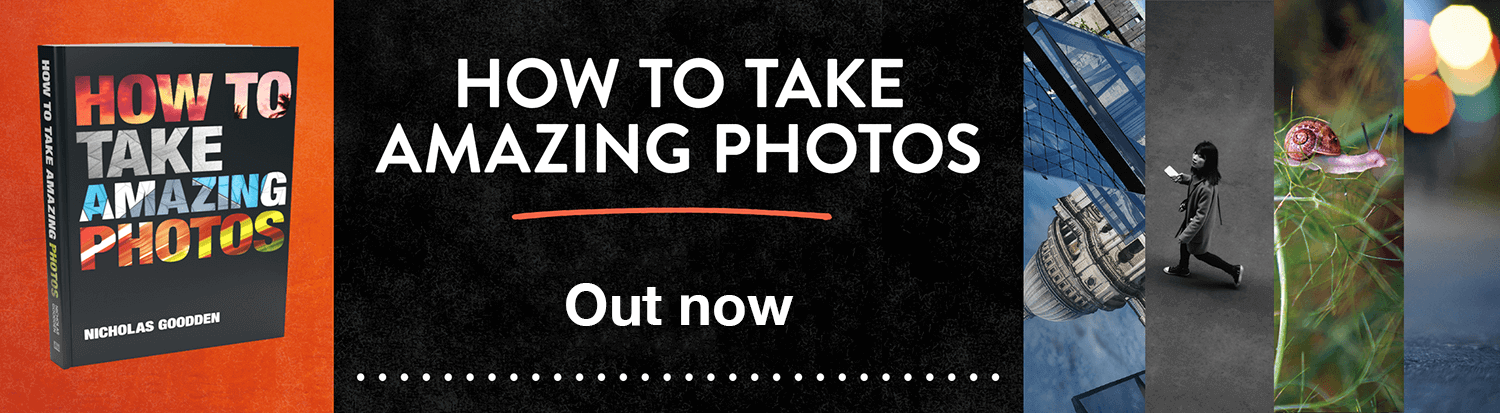In this latest article I’ll cover how to shoot a timelapse and some of my best tips for shooting timelapse.
I have been shooting timelapses since 2014, initially in London capturing urban life and for clients timelapses of shop window installations, construction timelapses and more recently I’ve been interested in capturing nature-focussed timelapses.
Timelapses are an integral part of the broad range of services I offer clients which also include still photography, cinemagraphs and short video loops.
They are the reason why construction / commercial property development companies among many others hire me since I can offer much more than just still photography which in the past used to be my prime and sole focus.
Timelapse photography is the key to discovering, seeing and understanding long-drawn processes such as graffiti mural paintings, wood carving a piece of art, painting a portrait, a flower opening slowly… but at much increased speed.
A timelapse can be as easy or complicated as you want it to be, and as with any creative pursuit, the result will usually reflect the extent of input from the photographer.
The easiest method is simply using a smartphone for timelapse photography.
We all own one and most have a timelapse function within the camera settings. Set your phone on a tripod or any stable surface, press the button, press it again to end the timelapse and the phone automatically converts it into a ready-to-view video.
That’s the simplest way, with instant reward but it is also the one offering the photographer the least control over the final outcome / video.
Sometimes a simple timelapse is all you want without fussing about so that’s fine.
But I like to fuss about.
Whenever I want to produce the best possible timelapse I use a dedicated camera, an intervalometer, a tripod. Sometimes I push even further and create 3 axis motion timelapses using an 8ft carbon fibre Stage One slider with a robotic motion controller which takes it to another level of dynamism.
I shoot hundreds / thousands of images for a single timelapse, import the images from my SD card in Photoshop, make suitable adjustments as I would a photo and export as a video.
This allows me to be a lot more precise and scrupulous with my individual images which will form the final video sequence. I can work on any frame I want, for example to delete a passing bird from a dozen frames, etc…
What equipment do I need for a timelapse?
1) Cameras for timelapse:
So what camera do I need for a timelapse?
The good news is timelapses don’t require full size images so having a 42 megapixel camera is unnecessary and a true overkill.
At the most you will want to produce a 4K timelapse (3840X2160 pixel) for which most people don’t even own a display for, but more often than not 1080p full HD (1920X1080 pixel) is quite enough.
I use anything from a Sony RX100 series to a Sony A7R series. The difference is that even though the RX100 series are sufficient, the A7R series offer a much greater dynamic range (between the dark shadows and the bright sky) and yields quite spectacular timelapses.
2) Lenses for timelapse photography:
I won’t name lens brands and models here as there are just too many options.
Personally I use all types with great results but that’s mostly since I shoot a very broad range of subjects. What I’m getting at is don’t let your only lens stop you shooting a timelapse, just go for it.
Apply photography composition rules as even if a timelapse results in a video, it is actually photography. It’s why I love it, it’s that weird crossover between photography and video which makes you realise both are in fact pretty much the same.
I shoot for example a lot of timelapse using an f1.5 50mm lens. Usually for my slightly more, dare I say arty timelapses. They get that dreamy bokeh, blurred background.
But of course for landscape timelapses I’d go really quite wide. Macro lenses also are great for macro timelapses which are a bit less usual.
3) Best intervalometers for timelapses:
This is the tool which plugs to your camera and sends it the signal to take a photo every second, 5 seconds, 30 seconds, minute etc… It sets, as its name suggests, the interval between shots.
There are many options here.
Some cameras are equipped with built-in intervalometer although it seems camera manufacturers still don’t see the use.
External intervalometers can be bought and are fairly cheap. They plug directly to your camera.
Intervalometer apps exist which operate on a smartphone. The phone acts as intervalometer via a simple cable by sending a signal at set intervals to the camera to take a photo x number of times.
One timelapse app which comes to mind is the MIOPS timelapse app but I can’t recommend it much as it requires to buy over-priced cables (cables are cables, stop ripping people off) and accessories and I’ve had a bad experience dealing with them as well.
But… If you really want to use the MIOPS app, you need what is called a dongle (specific kind of cable). In fact it’s possible to buy a much cheaper dongle (MIOPS sell it for over 20 quid) by searching on Google for “Triggertrap Dongle”.
Triggertrap was a great timelapse-focussed company which sadly went bust for others to then come and rip off their ideas. Triggertrap’s cheaper dongles available on Ebay etc.. work with the free MIOPS app making MIOPS’ overpriced dongle simply redundant.
4) Tripods for timelapse:
It’s key for a static timelapse such as this one below to have absolutely no camera movement.
Any tripod will do as long as it suits the camera you are using. Avoid too flimsy tripods as they will be more prone to accidental movement, shake from heavy wind, vibrations etc…
I own both a Vanguard tripod and a Three Legged Things carbon fibre tripod (super light and sturdy). These are two excellent brands I have zero affiliation with.
A tripod is only as good as the ground it stand on so avoid bridges which often shake and have movement, avoid soft ground, etc…
5) Sliders and motion controlled timelapses:
Not essential but useful if you want to take your timelapse skills to the next level or increase your value from a client’s perspective.
I use an 8ft carbon fibre slider with a robotic 3 axis motion controller, they are not fuss free at all but the result is worth all the fuss.
Here is an example shot in my greenhouse and as you can see the result is super smooth and dynamic:
OK so this is it with the gear. Now onto the actual tips and advice to shoot amazing timelapses.
How to shoot a timelapse:
1) Go fully manual
Ensure you set your camera to manual focus otherwise the camera will auto-focus each shot and perhaps get the focus wrong at times. Choose a set ISO, set a specific white balance, turn off any auto settings. Don’t let the camera make decisions for you.
2) Power management:
One of the biggest challenges with timelapse photography is not running out of battery.
If you consider that many batteries will run out after a little over 1000 photos, this leaves you little room to shoot a decent length timelapse. After all 1000 photos played at 25fps (frames per second) only produces a 40 second video.
I like to shoot short timelapse sequences of about 450 to 900 photos to accommodate this.
I have a few tips to help save camera battery:
Turn off your camera WiFi / put your camera on airplane mode
Shoot reduced size images
Disable the live view display which eats through batteries like nothing else
Of course for long timelapses sometimes spanning a few days the option is plugging your camera directly into the man power but this has certain limitations. The location needs to be secure if you are to leave the camera shooting a timelapse over days you want to be sure it doesn’t get stolen. And then there is rain, unless your camera and power cable are safe from rain, it is a major consideration especially here in the UK!
3) Understand and study your subject ahead of the shoot:
For optimal results a timelapse should be of the right duration and set at the correct interval.
The correct interval is something that you cannot learn without practice, a lot of it.
How do you know how often you should take a photo of passing clouds since they can travel fast on a windy day but be nearly still on a still day?
I know that but it’s purely because I have shot many sky timelapses.
In the example below of a poppy flower unfurling in the morning sun I had to prepare the day prior to the shoot by observing another poppy flower. I made a note of when the flower starts opening and how long it takes to open fully (Luckily that day there was hardly any wind as it would have ruined the timelapse).
With this information in hand I could then decide what interval was needed, in this case 6 seconds over 2 hours roughly. Why 6 seconds? Because the flower opens quite slowly and I wanted my video to last around 40 seconds, at 30fps it is 1200 photos in total. One photo every 6 seconds for 2 hours = 1200 photos.
Timelapses require a bit of maths, not bad brain practice if you ask me!
4) Always use the electronic shutter / silent shutter:
This is a top tip I wish I’d read elsewhere before but the truth is most articles about timelapse repeat what they copy pasted from elsewhere. Same advice everywhere often from people who don’t actually really shoot timelapse regularly.
Always use the electronic shutter, never the mechanical shutter on your camera.
If you don’t follow my advice your camera will not last very long.
Why?
Let’s take the Sony A7 series which is claimed by Sony to have a life of about 500,000 photos shot using the mechanical shutter.
It’s not a guarantee but the manufacturer will test for so many actuations (times the shutter is used) and use it as a selling point.
Now if most timelapses are in the region of 1000 photos… can anyone guess how many timelapses one can shoot before reaching 500,000?
Yes… 500. (I told you I’m brilliant at maths)
So don’t burnout your camera prematurely, use the silent shutter if you can.
These are my main tips for shooting your first timelapse or improving on your existing skills. I always try to share tips you don’t usually read elsewhere, advice based on my own personal experience.
But please do come back as I will be writing more about my love for timelapse and “How to process a timelapse in Photoshop” after you shoot it.
I hope this will help inspire you to shoot more timelapse.
Ultimately, as I said in the intro, a timelapse can be as difficult as you want it to be.
As I write this I have just finished shooting a timelapse of a mushroom growing over several days, camera plugged into the mains electricity. I have to pray it doesn’t rain, pray no wind blows anything across my frame, ideally want the weather to be stable and not constantly changing throwing off my white balance…
You can see it here: Timelapse of a mushroom growing over four days.
Good luck with your timelapse endeavours, make sure you drop me a line if you need any more info and of course head to my YouTube channel where more is available to see.
Until next time,